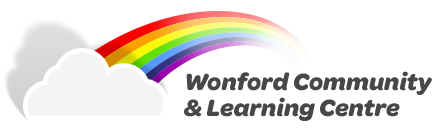Bookings
Online Booking Calendar
Online booking is now available, please log in to the calendar below to manage your bookings or you can email the centre as usual to make a request, wclcentre@outlook.com or by calling 01392 217868.
When you complete the booking request, we will email you a booking form,
Once complete we will then invoice for the amount due.
Please read our terms and conditions at the bottom of this page.
Security Deposits for bookings.
Deposits are due once the booking is confirmed and the booking form completed and returned. Deposits are returned to you within 2 weeks of your booking, as long as all terms and conditions were met.
- Kids party security deposit: £50 by bank transfer or card machine in the centre.
- Adult party or Family Event: £100 by bank transfer or card machine in the centre.
- Community Events or Business Events please talk to the centre manager once you have requested a date. (Only chargable on certain bookings)
There is a cleaning fee if the centre is not left clean and tidy, starting at £25.
Hire Charges for Community Centre
Please include 30 mins either side of your event or activity to allow setting up and clearing away.
For Community Groups, Charities and Local Residents:
Weekdays Mon to Thu and Friday till 5pm
The Hall – £20 per hour
Quant Suite or Meeting Room – £18 per hour
Friday Nights and Weekends
Sole use of the centre, Hall, Kitchen, Quant Suite and Meeting room minimum of 2 hours.
Special Offer
Children’s parties 3 hours:
£75 non members
£67.50 for members (10% discount)
Offer valid only for a 3 hour party for children under 16 – longer bookings will be charged at the full hourly rate.
All other bookings
Before 7pm is £30 per hour
After 7pm is £45 per hour
Commercial and Statutory Organisations:
Weekdays Mon to Thu and Friday till 5pm
The Hall – £25 per hour
Quant Suite or Meeting Room – £21 per hour
Friday Nights and Weekends
Sole use of the centre, Hall, Kitchen, Quant Suite and Meeting room minimum of 2 hours. £45 per hour
Hire charges for the Phoenix Suite
Please include 30 mins either side of your event or activity to allow setting up and clearing away.
Please note that due to the size, and limitations for inflatables, the Phoenix Suite is not suitable for children’s parties, please book the main hall instead.
For Community Groups, Charities and Local Residents:
Weekdays £20 per hour
Weekends £30 per hour
Commercial and Statutory Organisations:
Weekdays £25 per hour
Weekends £40 per hour
Room Capacity
Hall – large space up to 150 people with kitchen access in the hall
Quant Suite – up to 24 people
Meeting Room – up to 10 people
Phoenix Suite – has own kitchen, toilet facilities a large and a medium room with capacity for up to 60 people.
When the whole centre is booked the capacity is still 150 Maximum.
Bouncy Castles are only suitable for use in the main hall and we ask to see insurance details before the event.
Booking Calendar
- Select a day and check room availability.
- When you find a space click on the calendar and you will be asked to log in.
- Complete your booking details adding any requests in the notes section, ie: refreshments, room layouts.
- These will be sent to our admin team who will then confirm your booking, and arrange payment and other booking details with you.
You can log back in anytime if you wish to amend your booking, but please note that any cancellations will still require full payment if within 72 hours of your booking.
Terms and conditions apply, see the booking form for details.
Terms and Conditions for bookings:
(updated 6th May 2025)
- I/We agree to hire the hall for the activity agreed when the hall was originally booked.
- We agree that the centre will be left clean and tidy as found. Cleaning all surfaces/tables you have used and hoovering the floor, emptying of the bins.
- Your organisation or group must ensure that you undertake any risk assessments necessary for your event, including first aid provision.
- The kitchen can be used during your booking, but an additional fee of £10.00 will be charged for any cooking, to cover additional energy charges.
- No frying is allowed on site at all, and naked flames for food warmers are NOT permitted.
- Please ensure kitchen utensils are washed and put away after use.
- For any entertainment or inflatables booked, insurance and safety certificates must be seen viewed prior to the event.
- In the event of activation of the fire alarm, the nominated Hirer will ensure that they are responsible for carrying out an evacuation of the building.
- Smoke/fog machines and indoor fireworks are not permitted.
- Where meeting rooms with security shutters are being used, these must be opened to provide a fire exit.
- Please ensure that fire exits always remain clear.
- Do not open the fire exits in the main hall or the Phoenix Suite unless there is an emergency.
- Any accidents or injuries must be recorded in the Accident Book, which is in the main kitchen. In addition, any incidents must be reported to the Centre Staff Team.
- All rubbish to be taken with you or placed in the large bins at the back of the building. (Recycling bin is locked ask staff for access)
- All tables and chairs are put back in the store room. Tables folded and stacked on the trolleys, 6 deep. Chairs stacked no higher than 5 chairs and moved with the chair trolley provided.
- No items to be attached to the walls or ceiling in either centre, only the wooden surround in the main hall.
- Trampolines and other equipment in the storage area is not for public use. Only the tables and chairs are to be accessed.
- Footballs, golf balls, any other sports type of ball are not permitted in our hall. Soft play ball pits only.
- At the end of your booking, all doors should be closed and secured where needed. Shutters closed in the back rooms.
- When leaving, please ensure all lights and taps are turned off.
- No smoking or vaping in the building.
- Consumption of alcohol is allowed for private bookings, but must not be consumed outside or sold on the premises without the appropriate licence. Failure to comply may result in the booking being cancelled and you being asked to leave and no refund given.
- The Trustees reserve the right to charge for any additional cleaning, replacement or removal of rubbish that is considered necessary over and above normal use.
- Please take every precaution possible to protect our floors from damage.
- In the event of activation of the fire alarm, the nominated Hirer will ensure that they are responsible for carrying out an evacuation of the building.
- Electrical equipment brought into the centre must be PAT tested, we can PAT test equipment on arrival if you inform us beforehand for £1 per item. If the item fails, it will not be permitted to be used on site.
- The Trustees or the Centre Manager reserve the right to refuse any booking deemed unsuitable for our venue.
For Commercial, Statutory or Community Groups:
- WCLC holds public liability insurance, but the hiring organisation or group are responsible for ensuring that they have adequate insurance for the activities they are undertaking in both the main centre and the Phoenix Suite.
Safeguarding
Please refer to the WCLC Safeguarding Policy and ensure that any concerns or incidents are reported to a member of staff.
Equality, Respect & Inclusion
Wonford Community & Learning Centre and the Phoenix Suite are open to the entire community. Everyone will be treated with respect regardless of race, gender, disability, sexual orientation and age. Please be considerate with language, behaviour and noise levels.